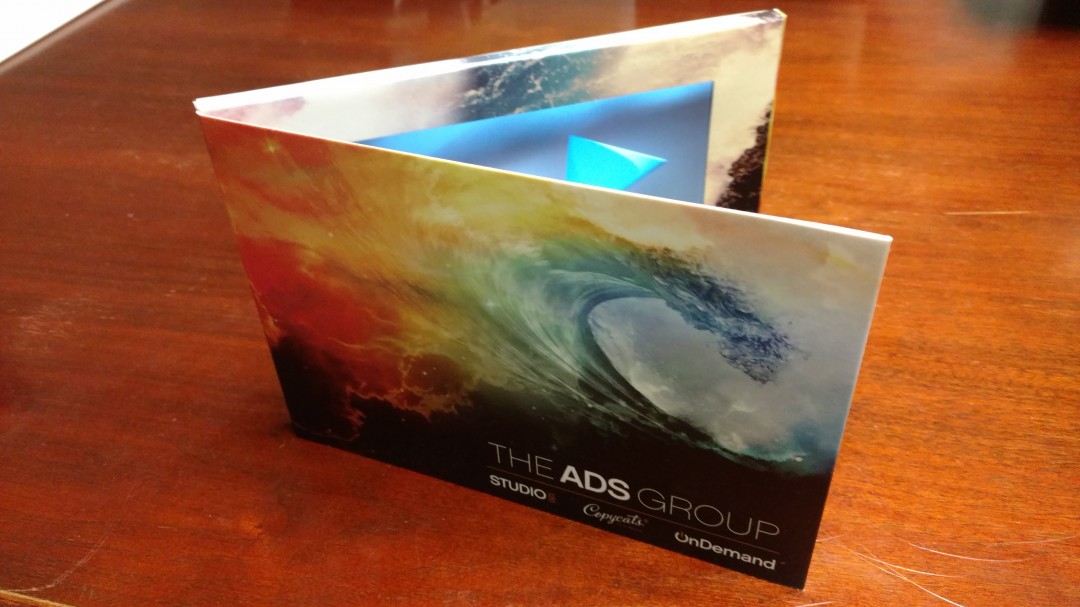The ADS Group
FTP process for uploading a CD/DVD Image file or RAW disc files to our FTP folder
It is best to create an image file of your disc before uploading. “.iso” and DDP image files are standard for CD/DVD data discs and DVD video discs, and may be created using most disc burning programs (.gi, .iso, .nrg .udi, .cue and .c2d are also image formats we can process.) For an Audio CD project DDP Image files work the best (.gi and .nrg also will work for Audio CDs) .iso files do not work for Audio CDs.
Please “zip” the image file or files to be uploaded, as this adds in a layer to insure file integrity during transmission and may decrease the transmission time.
Connect to ADS’ FTP site using the following information….
The best method of FTP delivery is to use an FTP utility program. A Windows utility can be found at http://filezilla-project.org/download.php?type=client , it is a free utility and works very well. Install the FileZilla utility and connect to the FTP site with the following address ftp.ads-cd.com
Don’t use FileZilla’s “Quick Connect”. Enter the credentials in Site Manager instead and “Only use plain FTP” encryption – See the screen shot below…
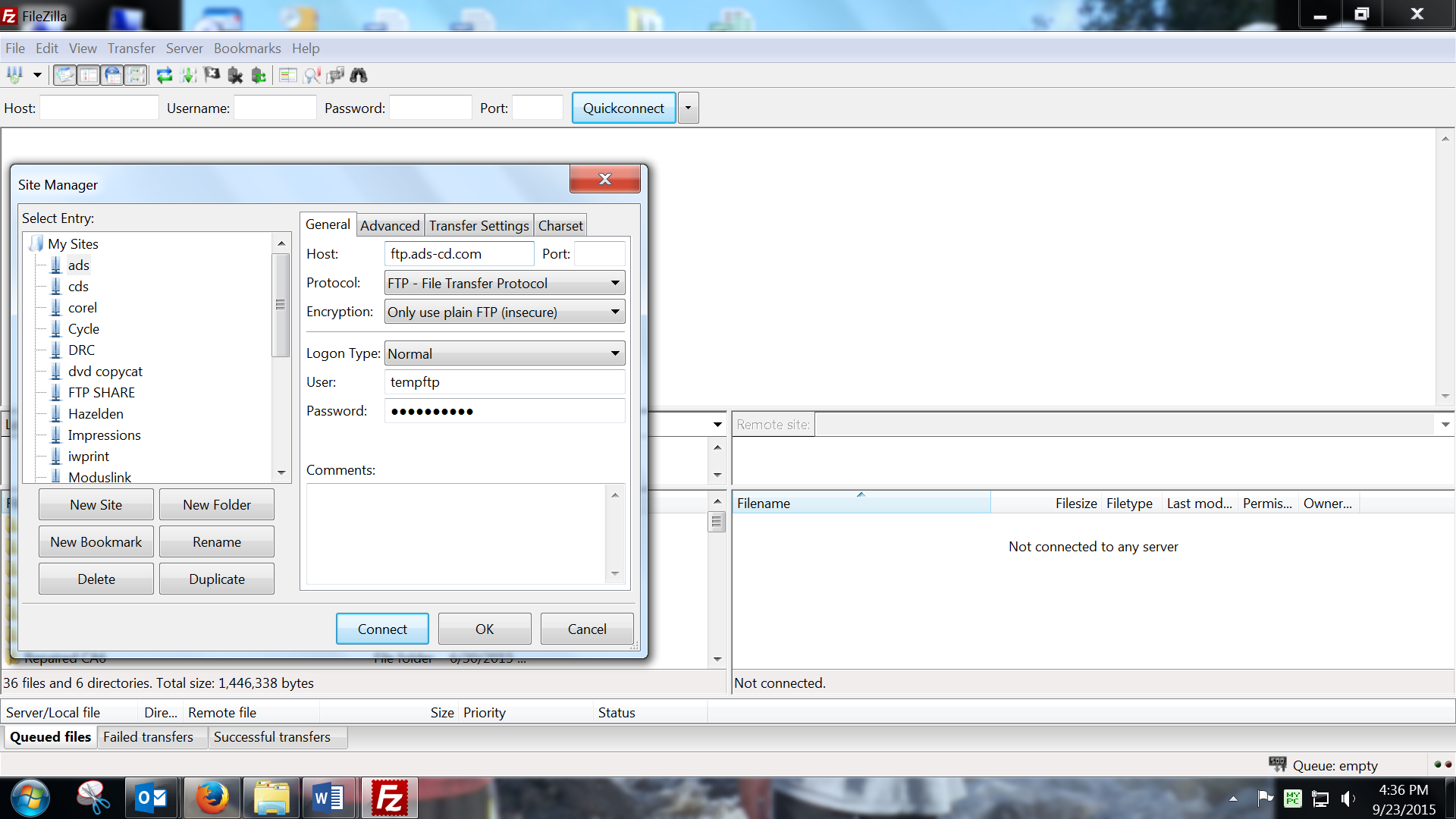
You may also use Mozilla Firefox’s FireFTP add-in for connecting with the above ftp address. If you are sending files from a Mac, the utility from http://filezilla-project.org/download.php?type=client works as well.
Or go to our FTP site ftp://ftp.ads-cd.com with Internet Explorer. Be sure to click “Page” then “Open FTP Site in Windows Explorer” to be given the login prompt to direct you to the proper folder.
Host: ftp.ads-cd.com
Enter the User ID: tempftp
Password: Hn9F4!gUx2 (password is case sensitive)
Then just send your file.
Please email the following information to “FTP@theadsgroup.com” & your ADS customer service person.
• Name of the .iso image file you’re sending.
Please don’t send artwork files to this FTP folder. Ask your customer service person for Art FTP instructions.